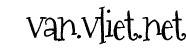From this link:
http://downloads.polycom.com/voice/voip/sip_sw_releases_matrix.html
download the appropriate zip-file and unpack it; for me that meant the 3.3.5 combined ZIP-file.
Get rid of the sound files and images as these will not be used by the Polycom IP331; if the phones already “speak” English, you can also remove the SoundPointIPLocalization folder.
One day somebody likely will browse through that folder so any clutter gone will make their job easier.
On to the documentation. This file:
http://supportdocs.polycom.com/PolycomService/support/global/documents/support/setup_maintenance/products/voice/spip_ssip_Admin_Guide_UCS_v3_3_0.pdf
contains some 400+ pages of info. A little digging shows that we’ll want to change the 000000000000.cfg file and let the installer know what configuration files to use, so we instruct it like this:
<?xml version=”1.0″ standalone=”yes”?>
<APPLICATION
APP_FILE_PATH=”sip.ld”
CONFIG_FILES=”config/sip-basic.cfg”
MISC_FILES=””
LOG_FILE_DIRECTORY=”logs”
OVERRIDES_DIRECTORY=””
CONTACTS_DIRECTORY=””
LICENSE_DIRECTORY=”” />
We’ll then want to work with the file config/sip-basic.cfg, and specify some properties of voIpProt and its child voIpProt.server
voIpProt.server.1.address=”ywamships.pstn.twilio.com”
voIpProt.server.1.port=”0″
Multiple servers can be specified (1-4) to allow for fault tolerance. We use the end point specified in our Twilio Elastic Trunk and since we’ve been given only one entry point, we’ll remove any additional servers.
RR+R[2-9]11|0T|RR+R011xxx.T|RR+R[0-1][2-9]xxxxxxxxx|RR+R[2-9]xxxxxxxxx|RR+R[2-9]xxxT