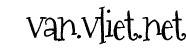The old UAP ACv2’s have reached End Of Life some time ago. However you can expect them to run just fine for a while longer.
The old UAP ACv2’s have reached End Of Life some time ago. However you can expect them to run just fine for a while longer.
They will keep on functioning just fine alongside any newer equipment you might have, so if you’re running on a low or no budget setup, the information in this post might be of interest.
My (currently stable) setup @home consists of the following:
- A Ubiquiti EdgeRouter X
- Controller on a Cloud Key v1: v5.6.42 (you cannot include this in your list of controllers at ui.com)
- UAP ACv2: v3.8.17.6789
- UAP LR: v4.0.42.10433
Adopting a UAP ACv2 into this setup was a bit of a trip because I smoothly adopted a UAP LR into this, wirelessly, and assumed that would go accordingly for the ACv2.
UAP ACv2’s though cannot be adopted by the controller when they are not connected with a wire. In fact they don’t support wireless uplinks at all, per https://help.ui.com/hc/en-us/articles/115002262328-UniFi-Configuring-a-Wireless-Uplink.
So don’t do this (but I’m adding this as it might give you clues when troubleshooting similar setups):
I connected the ACv2 that was sitting idle to my laptop, reset it (pressing the reset button for 5 seconds or thereabout), and used wireshark to find the IP-address. That’s usually 192.168.1.20 though, so I could’ve saved myself that step.
I connected with SSH and logged in (ubnt/ubnt). Ran syswrapper.sh restore-default at least twice (which is a factory reset) but didn’t get anywhere. I even TFTP’ed the device, getting the v3.8.17.6789 firmware on it, but the file /tmp/system.cfg still showed the original setup. That file did by the way also contain the hidden SSID name and the password so I was able to wirelessly connect to it (so at least that part was functioning just fine).
Instead connect the UAP ACv2 with a wire to your switch or router, and THEN see if you can adopt it to your controller.
Now, much of this is EOL, so at the moment, the options are:
- Upgrading the controller software will allow me to remote control the setup from ui.com.
However, the UAP ACv2’s will no longer work. So instead I punched a hole in the router and opened a route to my controller, and removed the cloud access in the controller (as unifi.ui.com didn’t know how to address my old setup). - Upgrading the UAP LR firmware will send tons of unrecognized messages from the UAP to the controller, which doesn’t know what to do with them and therefore stores them in the mongo database.
To clean that database, btw, you can download a script; read all about it here: https://help.ui.com/hc/en-us/articles/204911424-UniFi-How-to-Remove-Prune-Older-Data-and-Adjust-Mongo-Database-Size
The UAP ACv2’s have reached their EOL so they will not receive newer firmware versions.
The UAP LR does support wireless uplink though (in other router-speak, that’s aka a wireless bridge).